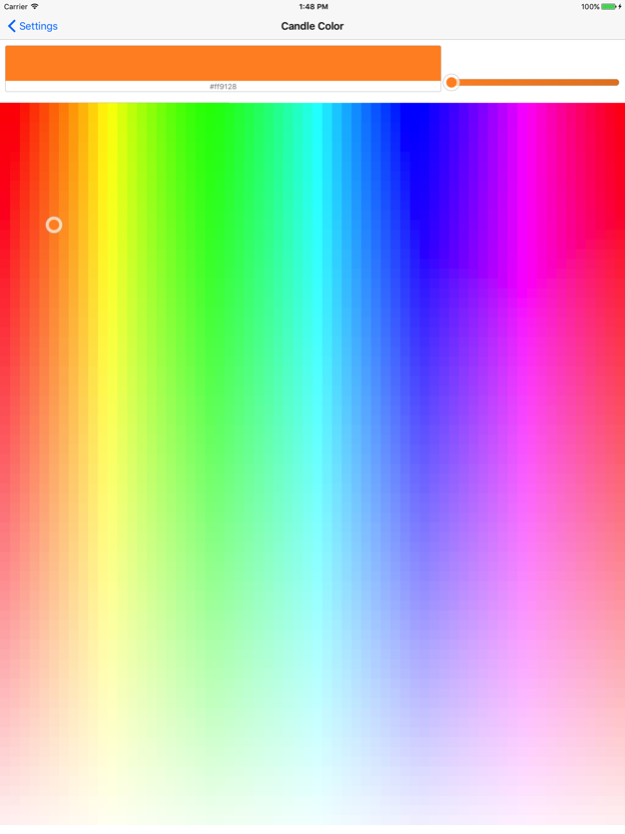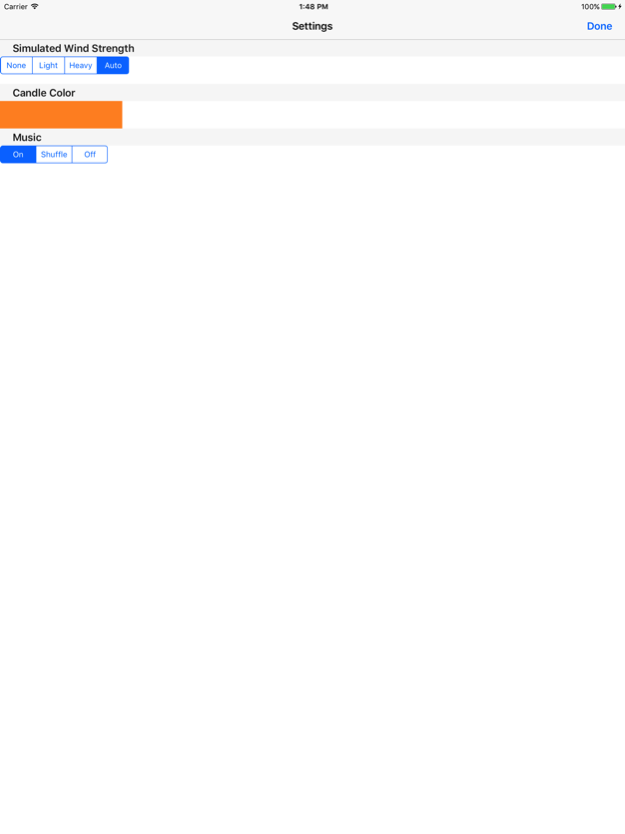Romancer 2.1
Continue to app
Free Version
Publisher Description
Using scientifically based equations, this application will simulate with impressive accuracy the light given off from a romantic candle while at the same time playing any music you select from your library!
It's great for: romantic dinners, relaxation, mood setting, and similar situations where you may have forgotten your candle and stereo system!
What makes this application unique is that it actually simulates candle light, so there is no image of a candle, and you shouldn't look at the actual screen of the device. Besides, it's not the candle itself, but the light it creates that matters!
Place it in a dim area where the light can bounce off walls, or even under a lamp shade!
Jan 23, 2017
Version 2.1
This app has been updated by Apple to display the Apple Watch app icon.
Fixes an issue where if the candle color is black, the user cannot see the controls.
About Romancer
Romancer is a free app for iOS published in the Recreation list of apps, part of Home & Hobby.
The company that develops Romancer is 7th Gear. The latest version released by its developer is 2.1.
To install Romancer on your iOS device, just click the green Continue To App button above to start the installation process. The app is listed on our website since 2017-01-23 and was downloaded 2 times. We have already checked if the download link is safe, however for your own protection we recommend that you scan the downloaded app with your antivirus. Your antivirus may detect the Romancer as malware if the download link is broken.
How to install Romancer on your iOS device:
- Click on the Continue To App button on our website. This will redirect you to the App Store.
- Once the Romancer is shown in the iTunes listing of your iOS device, you can start its download and installation. Tap on the GET button to the right of the app to start downloading it.
- If you are not logged-in the iOS appstore app, you'll be prompted for your your Apple ID and/or password.
- After Romancer is downloaded, you'll see an INSTALL button to the right. Tap on it to start the actual installation of the iOS app.
- Once installation is finished you can tap on the OPEN button to start it. Its icon will also be added to your device home screen.